Courses
Start learning with Vision VFX training and launch your career where reality blends with the imagination
ou will learn all that the industry demands from a skilled professional from the base to solid understanding of to the most advanced techniques and tools and right from the fundamentals to become all-round VFX specialists.
Create Amazing Effects
Courses Offered
VFX Rotoscopy
Rotoscoping technique involves drawing over the live-action footage with a series of still images, which are then placed onto a background track of movement to form a finished animated scene.
Rotoscope animation describes the process of creating animated sequences by tracing over live-action footage frame by frame to produce realistic action.
It allows animators to create lifelike characters who move just like people in the real world.
Rotoscoping is an animation technique that animators use to trace over motion picture.
Rotoscopy in Action
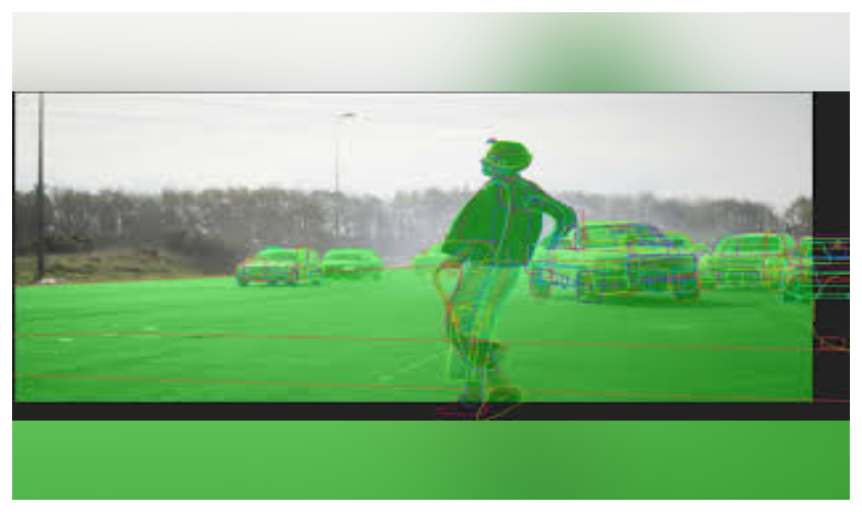
Learn the Tools and Software


VFX Compositing
Compositing in visual effects refers to the process of combining multiple images or video clips into a single, seamless final image or video sequence. It is a critical part of the post-production process in film and video production, allowing visual effects artists to create complex scenes and add computer-generated elements to live-action footage.
The compositing process typically involves layering individual elements, such as computer-generated characters or objects, onto the live-action footage. This involves adjusting the lighting and color of each element to match the lighting and colour of the scene. Additionally, compositing often involves the use of masks and rotoscoping to isolate specific elements and adjust them independently from the rest of the image.
Compositing can be used to create a wide range of visual effects, including adding background elements to a live-action shot, creating complex environments, and adding or removing objects from a scene. It is a complex and time-consuming process, requiring specialized software and skilled visual effects artists to achieve realistic and seamless results.
Compositing in Action
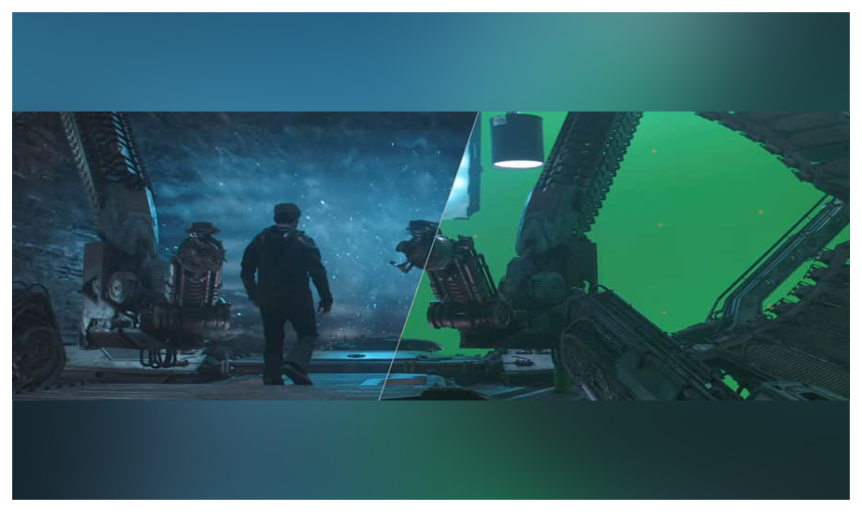
Learn the Tools and Software

Editing
Editing in film and video production refers to the process of selecting, rearranging, and manipulating footage to create a coherent and engaging final product. It involves reviewing all the raw footage shot during production and selecting the best shots to tell a compelling story.
The editing process often begins with an assembly edit, in which the editor arranges the footage in the order it was shot to create a rough cut. From there, the editor will refine the edit, selecting the best takes, trimming shots, and adjusting the pacing and timing of the footage to create a more polished final product.
Editing can also involve adding special effects, sound effects, music, and color correction to the footage to enhance the overall quality of the final product. The goal of editing is to create a cohesive and engaging story that communicates the intended message to the audience.
In addition to traditional film and video editing, there are also various forms of editing for different mediums, such as audio editing for podcasts or graphic design editing for print media. Regardless of the medium, editing is an essential part of the production process, helping to transform raw footage into a polished final product.
Learn the Tools and Software




Editing in Action
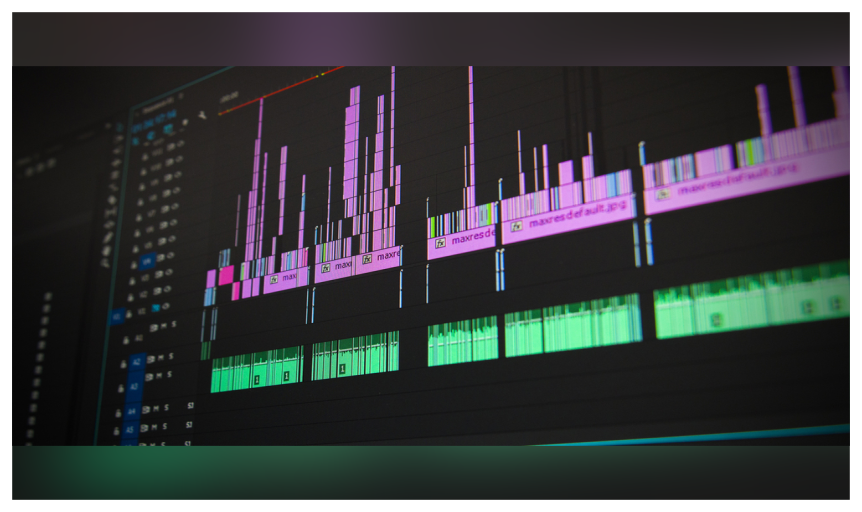
VFX Paint
Cleanup in visual effects refers to the process of removing unwanted elements from a shot or scene in a film or video. It can includeremoving wires or rigs used during filming, erasing or replacing objects or people, or touching up minor imperfections in the image. The goal of cleanup is to create a seamless and visually appealing final product by eliminating any distractions or inconsistencies in the shot. This process is often done through the use of specialized software, such as Nuke can be a time-consuming and intricate task.
VFX Paint in Action
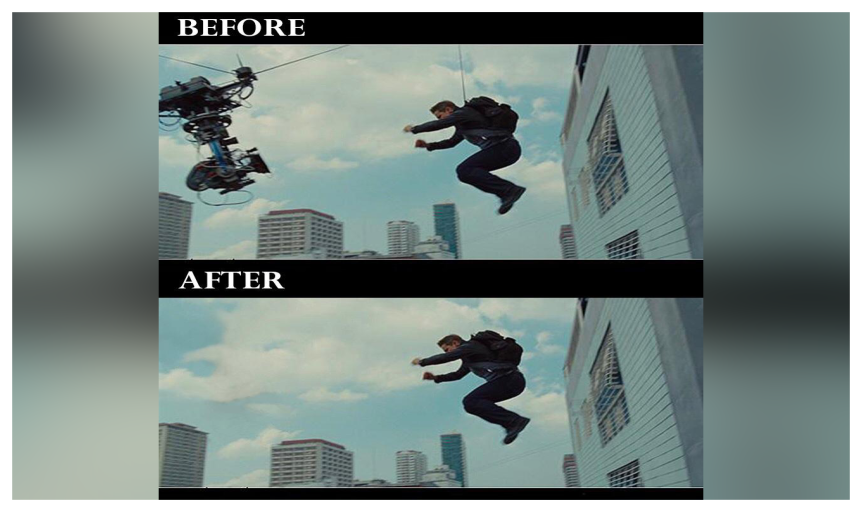
Learn the Tools and Software

